To be able to add the custom label, you will have to have previously configured the boats as "Promoted" from the Backoffice Boat Catalog.
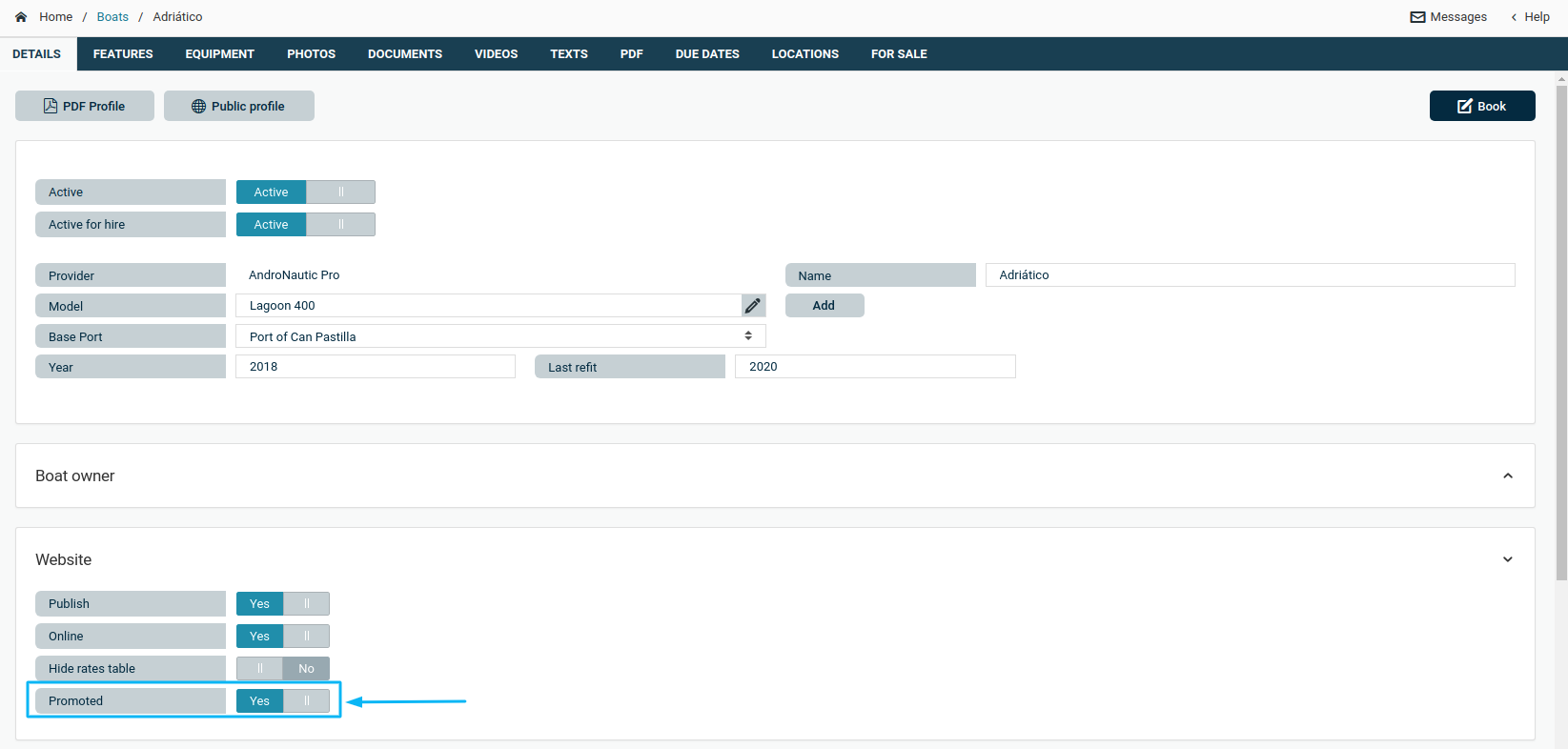
There are two types of listings on the AndroNautic website or webplugin, those listings that appear when you perform a search or the boat list plug-ins that can be added to your CMS landings.
To activate them in the list that appears when you perform a search, follow the steps below:
Administration panel.Popeye Boats › Boat Configuration.Boat List Page section.Display boat promoted message option.Save.
To activate them in the plug-in listings, follow the steps below:
Visual Options and check the Display boat promoted message option.Save.
There are two types of listings on the AndroNautic website or webplugin, those listings that appear when you perform a search or the activity list plug-ins that can be added to your CMS landings.
To activate them in the list that appears when you perform a search, follow the steps below:
Administration panel.Access Popeye Activity › Activity Configuration › Activity List Page.Display activity promoted option.
To activate them in the plug-in listings, follow the steps below:
Visual Options section, activate the Display activity promoted option.
You can display the text of your choice on the label for this purpose:
Administration panel.Popeye_Resources › Custom Messages.Boat list › Boat list card promoted.Activity list › Activity list promoted label.CONTACT US