In order to edit content, first access the web as an administrator.
To do this, simply add the word admin immediately after your domain, press enter and introduce your username and password.
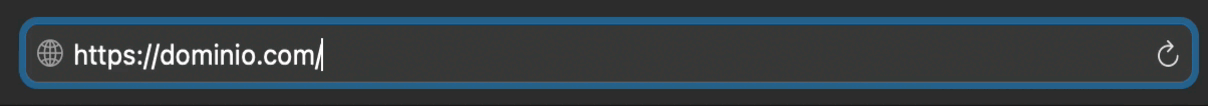
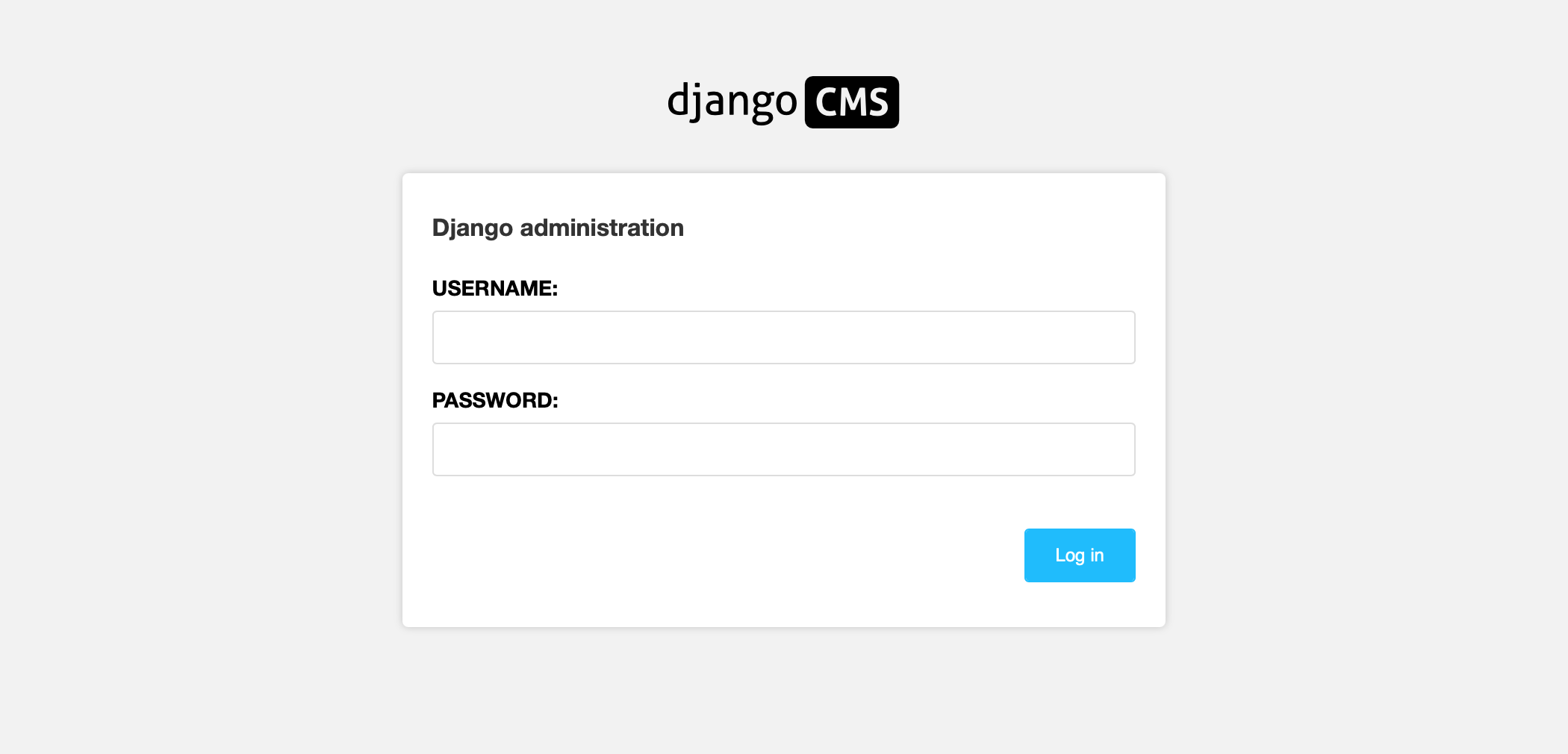
If the credentials are correct, you will directly access the CMS Administrator panel (which will be explained in more detail later).
Now access the content to be able to edit it by clicking "Openourdomain.com".
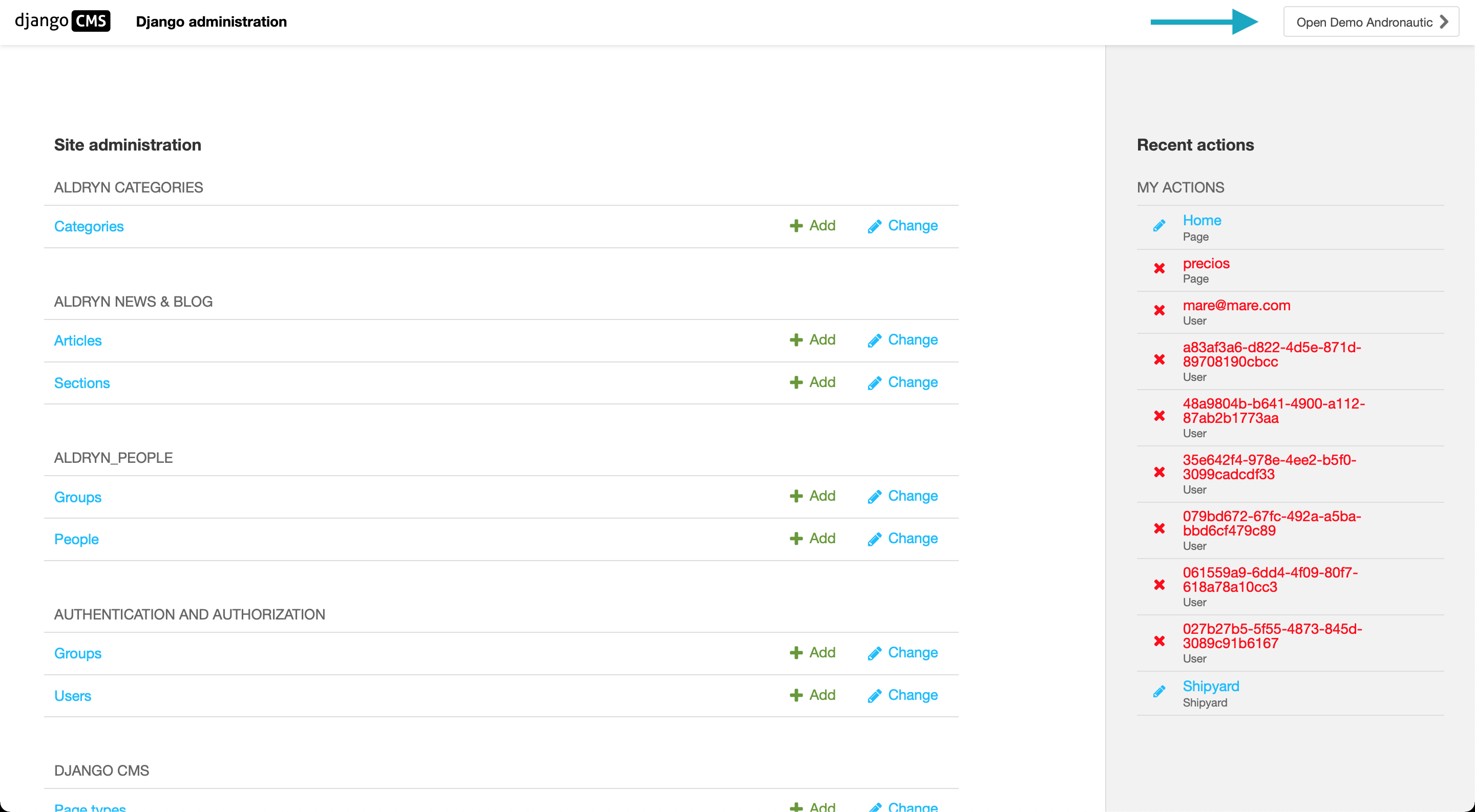
You will visualise your web as normal, with the following options bar at the top of the screen:

To activate Edit Mode click on Edit. This button will be replaced by View published.
When placing the cursor on the content you want to edit, you can double click to make changes.
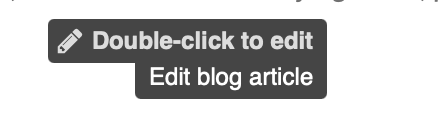
Important note: changes will not be visible on the website unless they are published. This way, you can easily carry on editing without worrying that users will see the ongoing changes. Once validated, you can publish them by using: "Publish page changes".
The button "Publish changes" indicates there are modifications pending to be published.

CONTACT US