We have two templates to choose from: Default and carousel.
Carousel
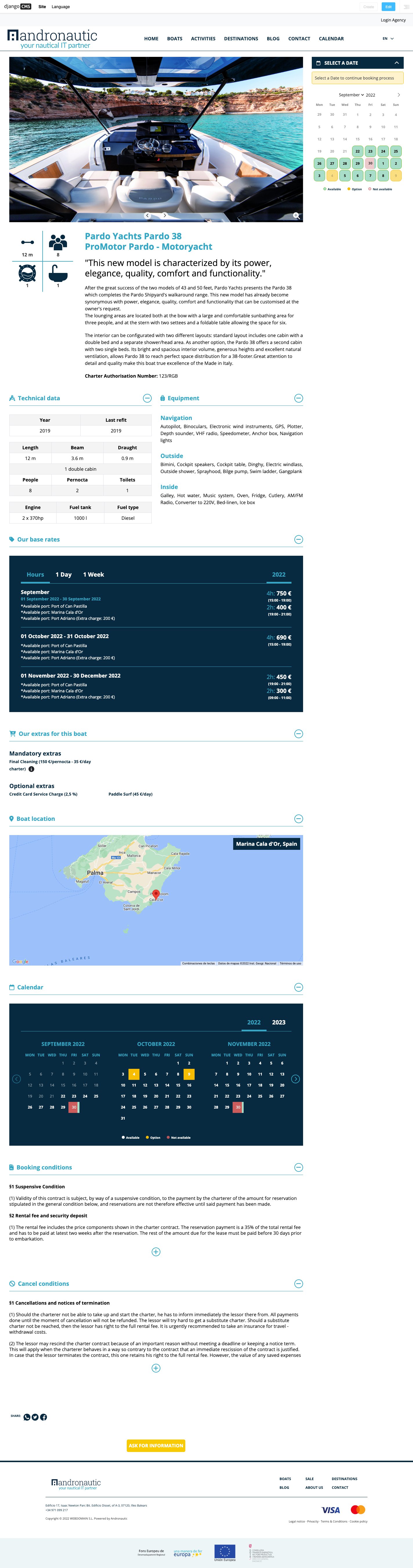
Default
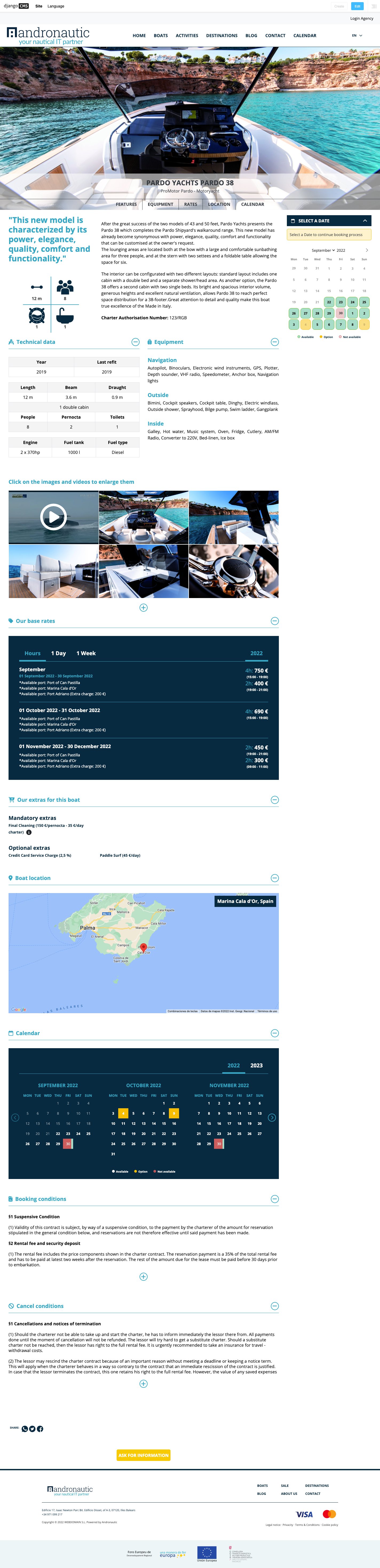
We edit it from Site > Administration > Popeye_Boat > Boat Configuration we look for Boat page and in Boat Template we select the template.
In case of using the default template you can specify the dimension to 21x9 by checking Boat panoramic image ratio. Previously it will have been indicated in the backoffice that the Main image will have that ratio, the first image that is added to the photos of the boat is considered main photo.
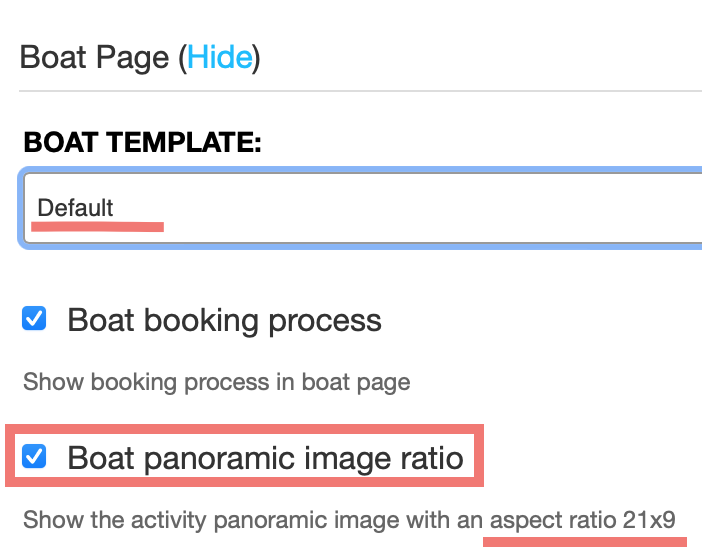
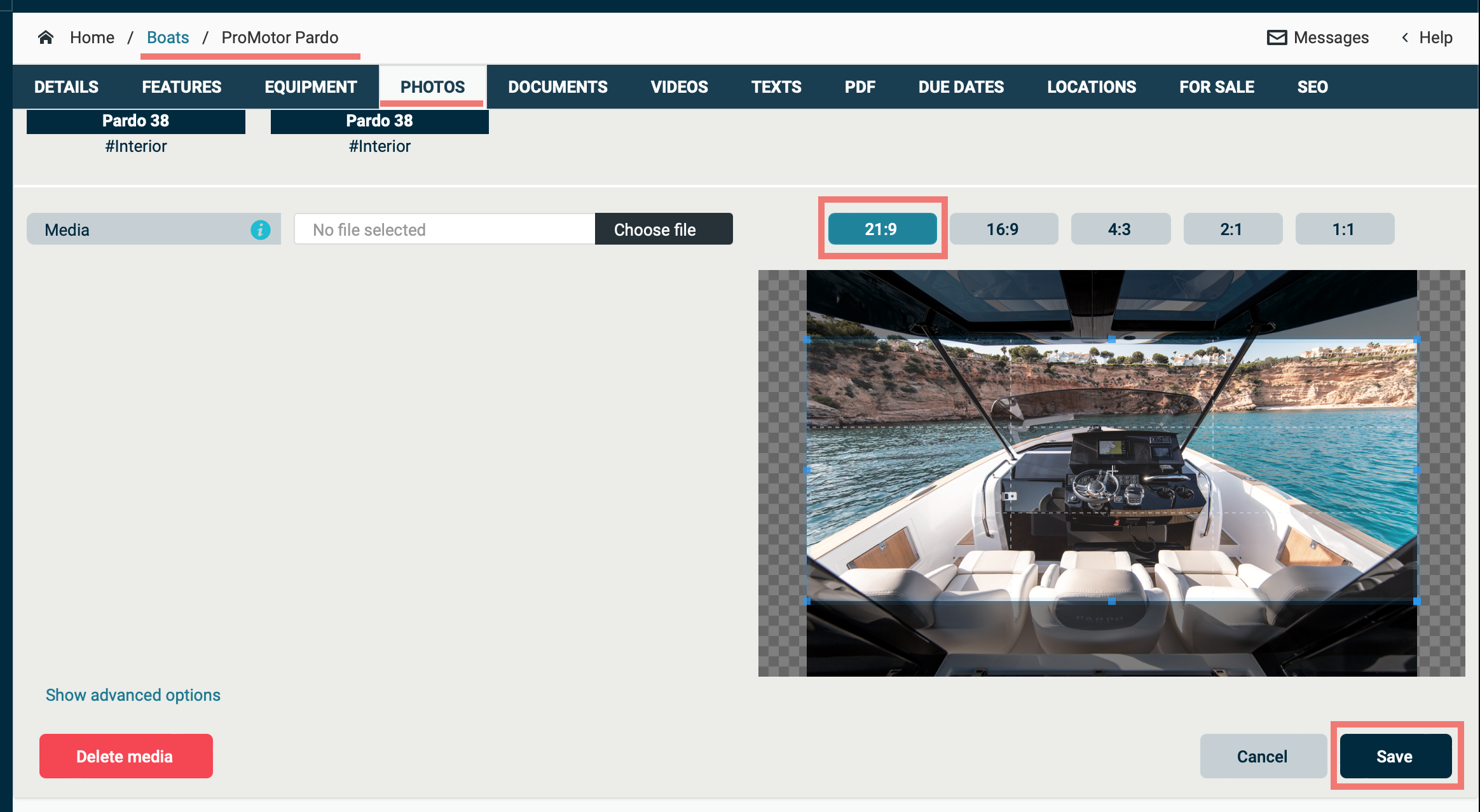
We can choose in between 2 templates: default or carousel.
Carousel
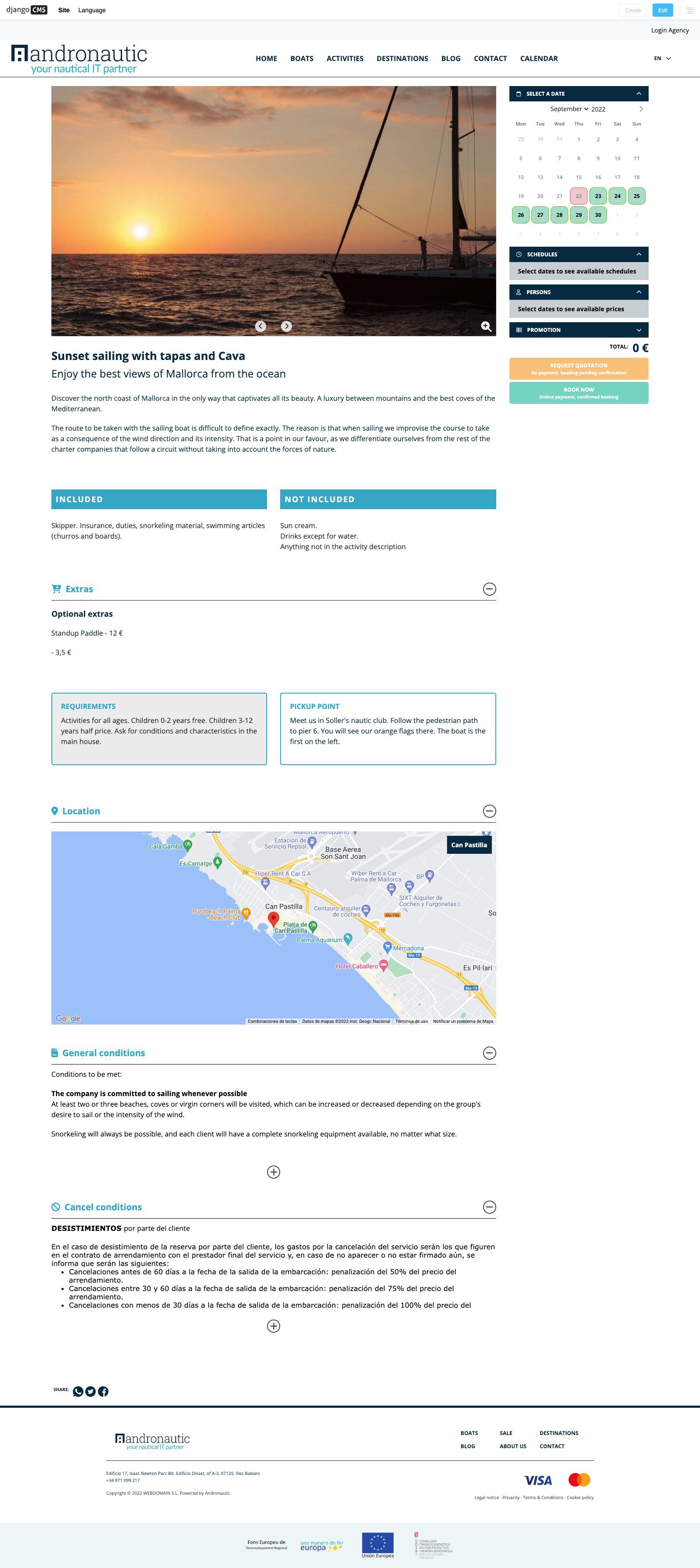
Default
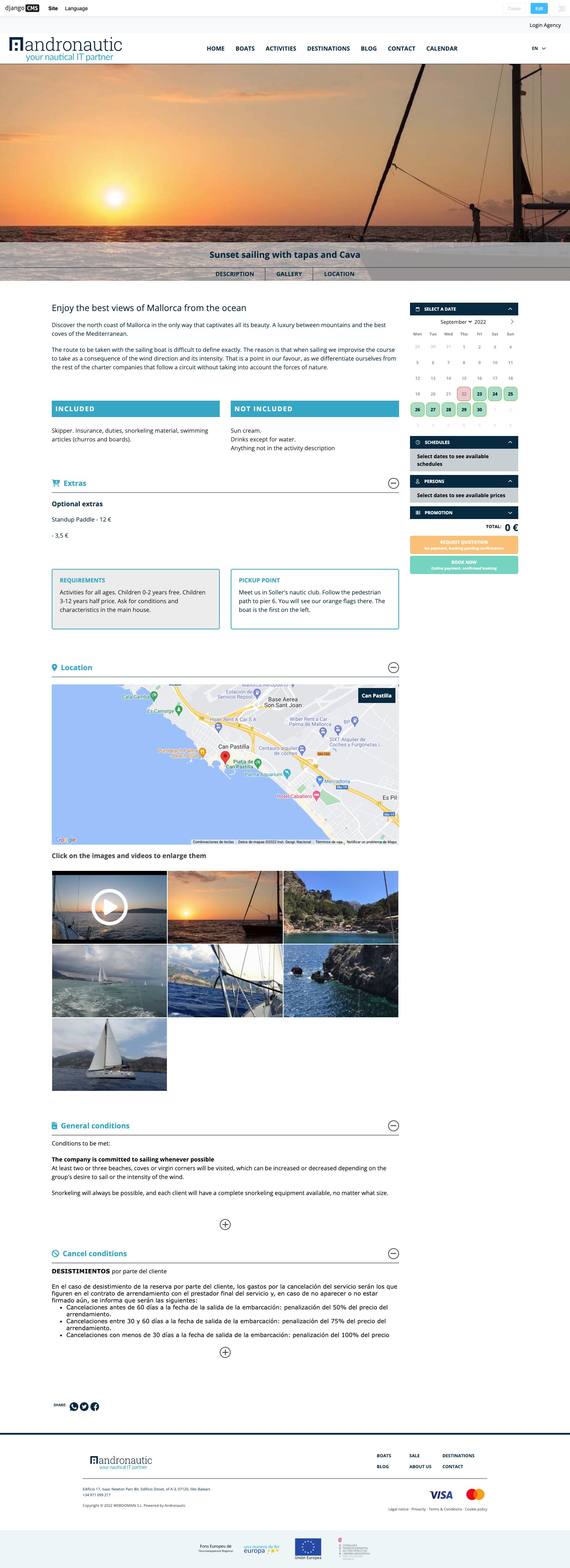
We edit it from Site > Administration > Popeye_Activity > Activity Configuration we look for Activity page and in Activity Template we select the template.
In case of using the default template you can specify the dimension to 21x9 by checking the Activity panoramic image ratio. Previously it will have been indicated in the backoffice that the Main image will have that ratio, the first image that is added to the photos of the activity is considered main photo.
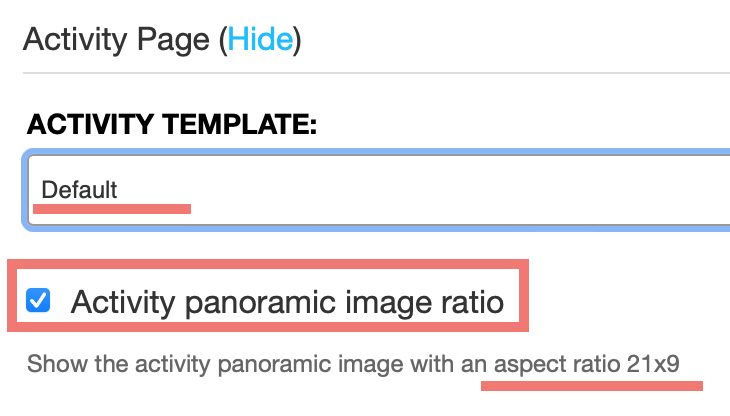
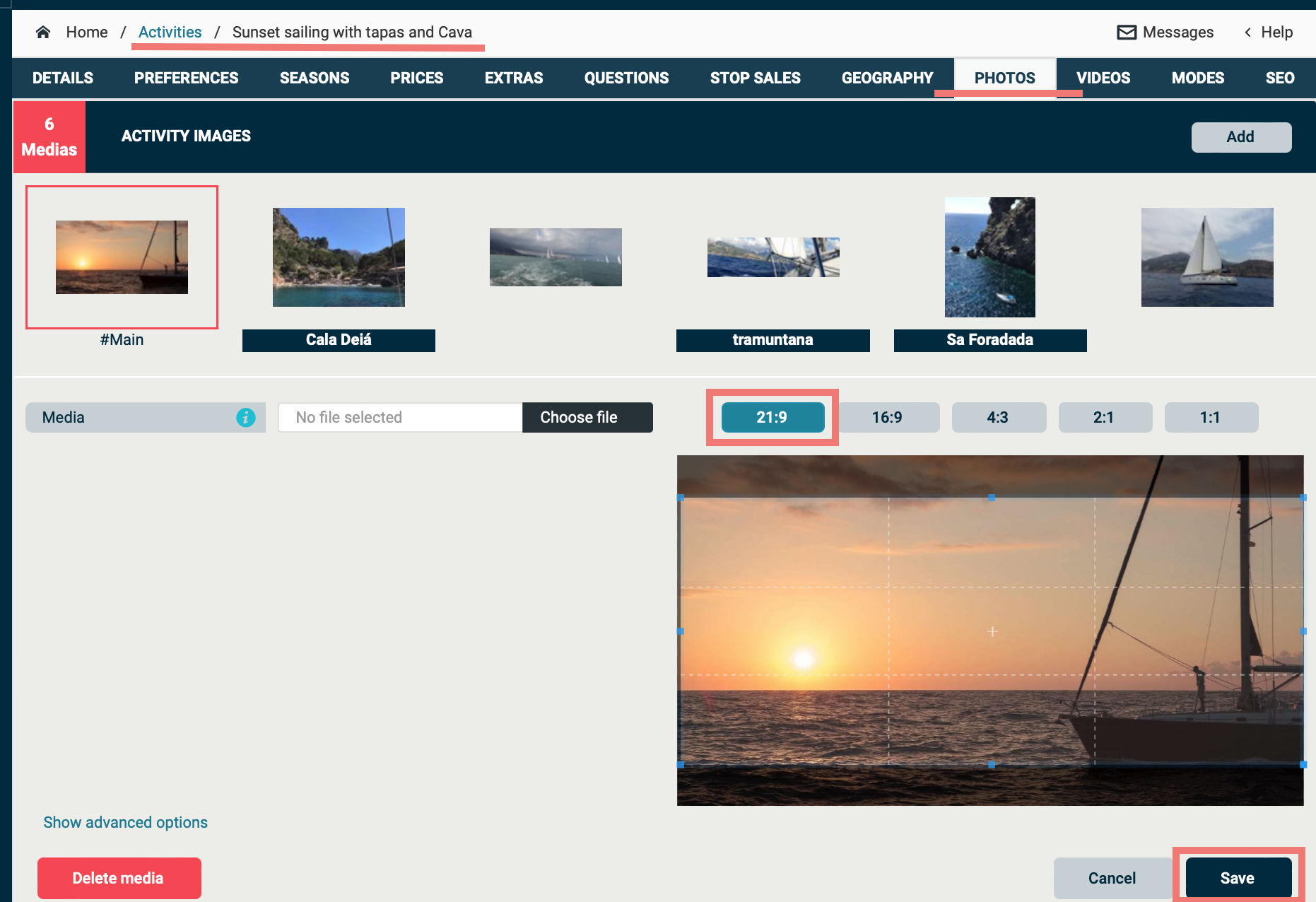
CONTACT US