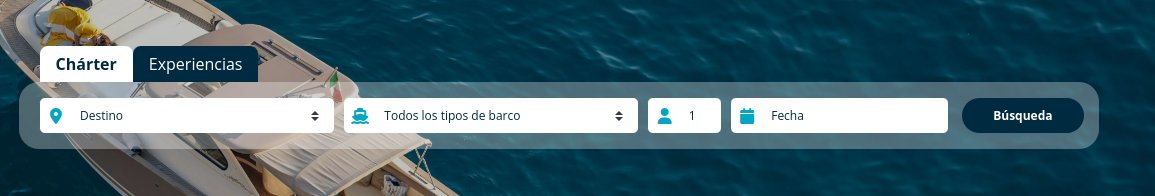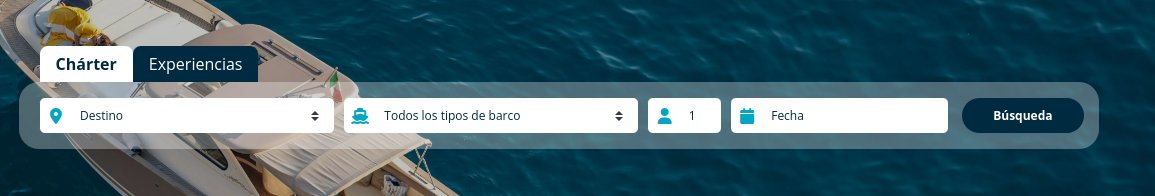
To add it to your website, follow the steps below:
- Log in to Django-CMS with your username and password and enter the page where you want to add the multiple search engine.
- Click on the top right
Edit button.
- Click on the menu icon in the upper right corner to open the side menu, where all the content of that page is displayed.
- Click the
+ button to add a new plug-in.
- Search for “Andromeda Multiple Searcher” in the item search engine.
- Click on
Save. You will then be added to the end of the plug-in list in the side menu.
- Add the ship and activity finder inside this plug-in by clicking on the
+ button of the plug-in itself (not the one at the top), next to the pencil button.
- Search for “Andromeda Boat Search”. You can type a “Title” which will be displayed in the search engine tab.
- Do the same with “Andromeda Activity Search”.
- Click on the blue button at the top right,
Publish changes to the page.