They allow you to add conditions if you want a boat, a type of boat, or a selection of them to only be offered for online reservation in certain cases. To configure conditions go to Catalog>Rates and Extras - Online booking conditions and click the button to create a new condition:
In the following video, we explain how to configure availability blockages or departures on only certain dates directly in the configuration of our website.
Go to Configuration>My Profile>Preferences
Add initial payment rule: Allows the customer to pay a percentage to confirm the reservation, defining deadlines and how far in advance the reservation must be paid.
Multiple rules by days until departure can be created
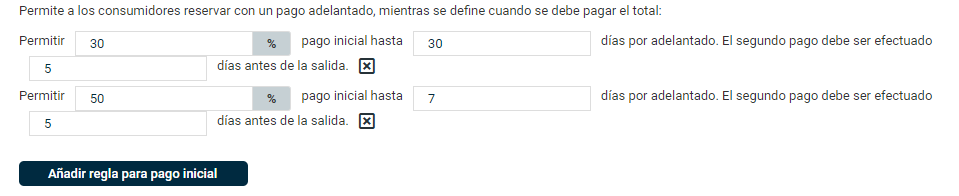
In this example, the payment is:
30% with 30 or more days in advance:
50% between 7 and 29 days in advance.
100% with less than 7 days in advance.
In the next example, we see how the payments would be for a reservation of 1,000€ with the current date of 04/02/2022 with the above configuration:
If you have urgent questions, write to support@andronautic.com.
We have finished with the configuration of our boats. Now we will move on to learning how to enter bookings.
CONTACT US