Create a new Boat
Make an outstanding profile for your boats
Shows a grid of boat cards with configurable information
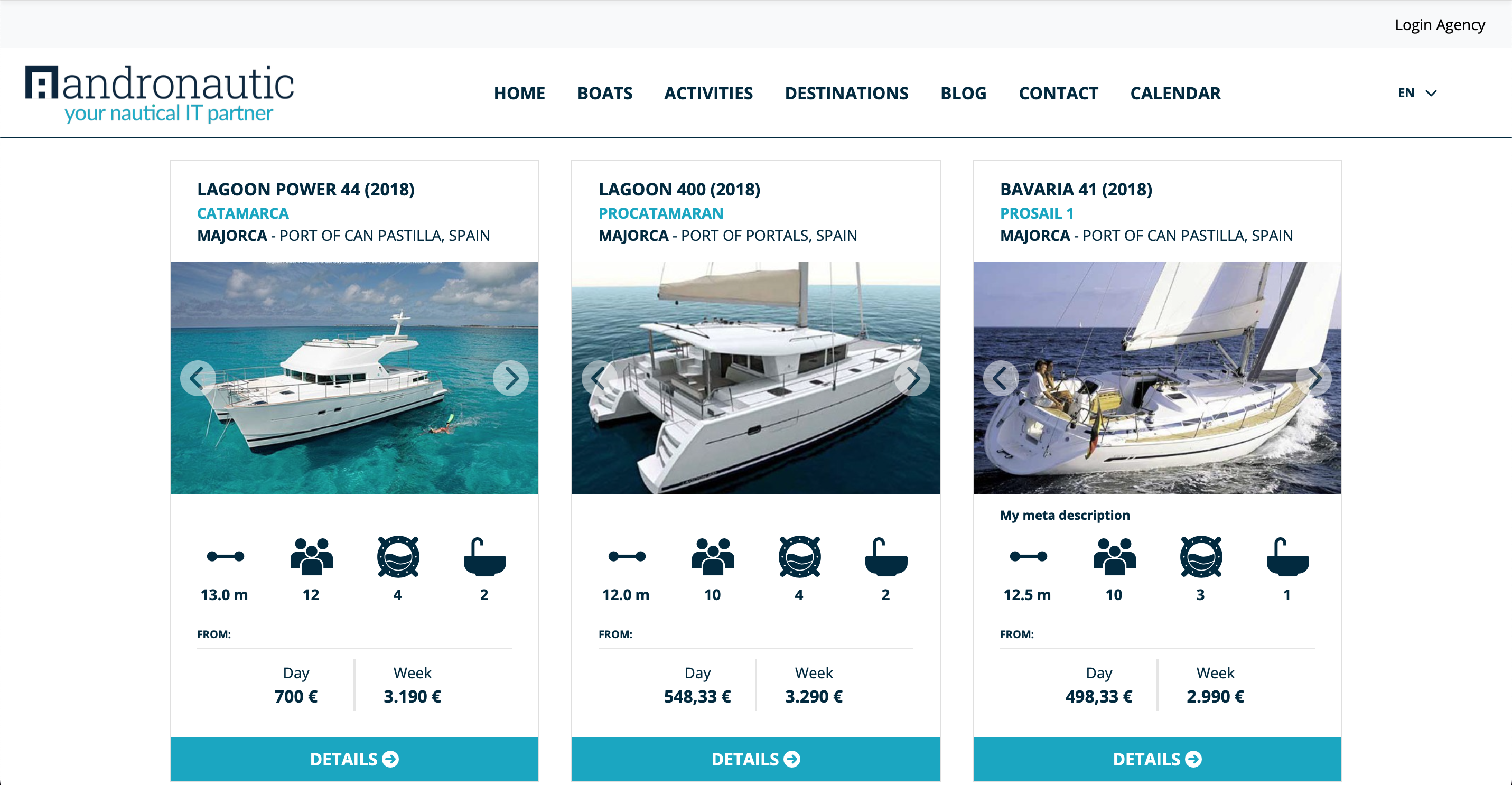
Boat List example
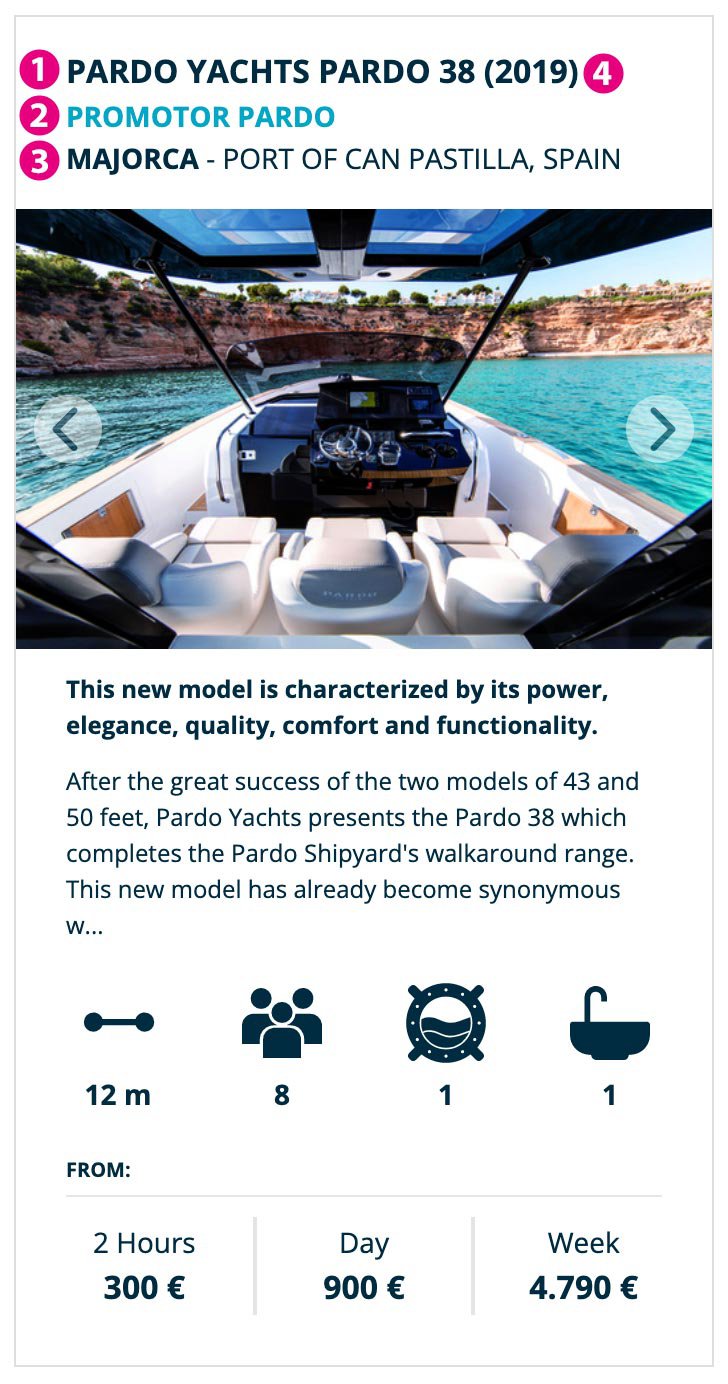
Catalog> Boats > Details Tab
1 - Boat Model
2 - Boat Name.
3 - Base port. This will show on the boat profile and also in any boats search on the finder.
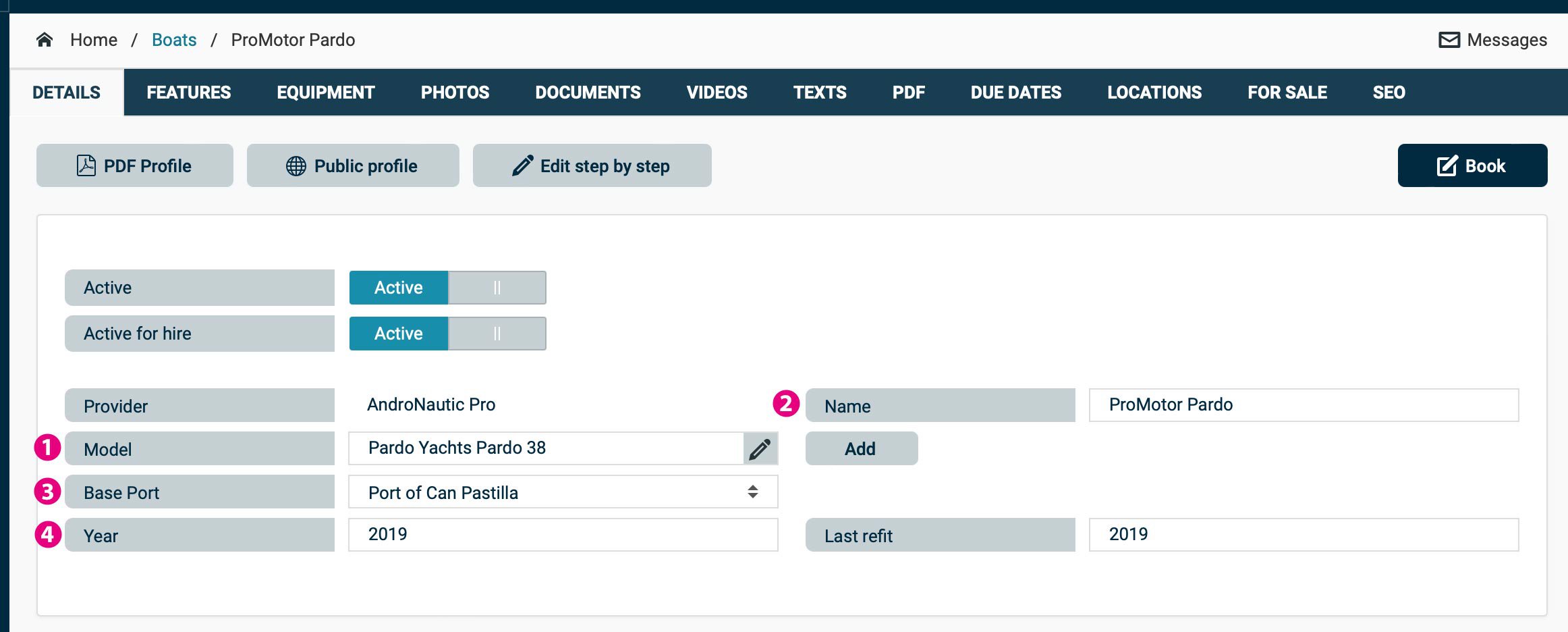
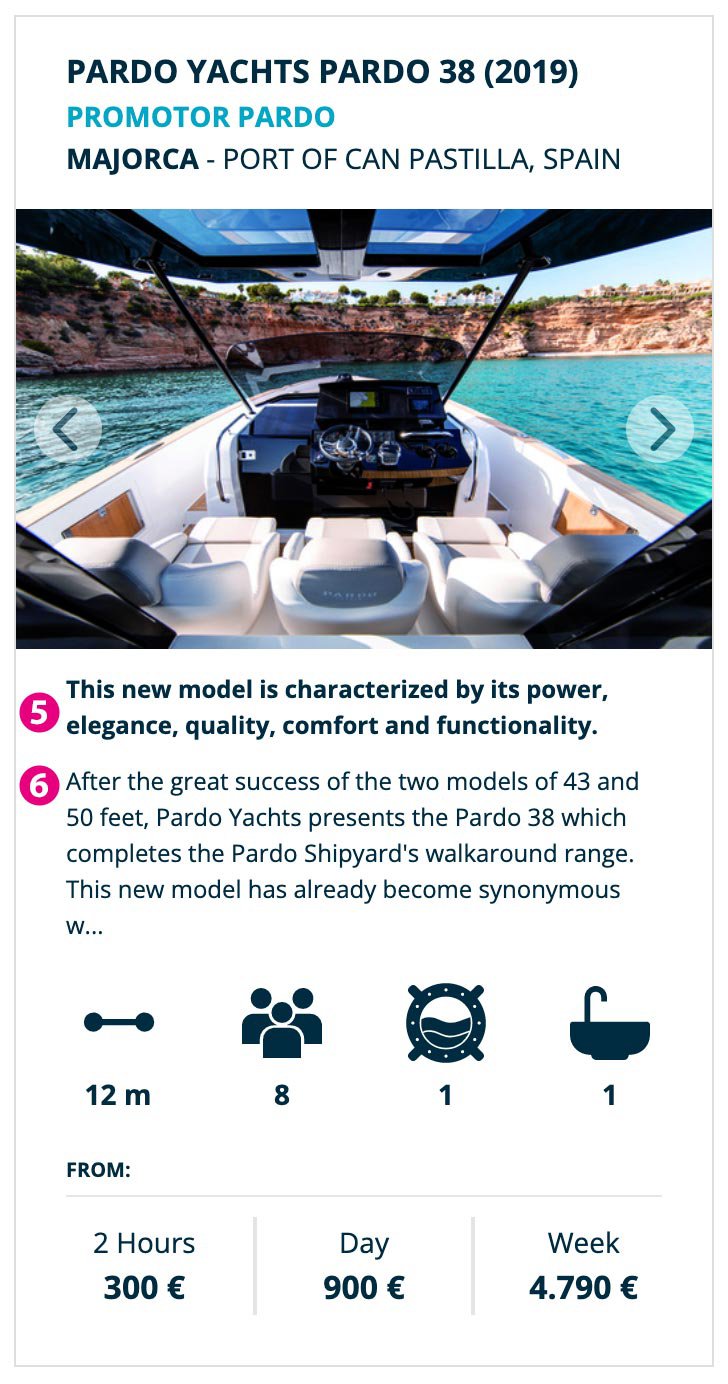
Catalog> Boats > Texts tab
5 - Abstract.
6 - Description.
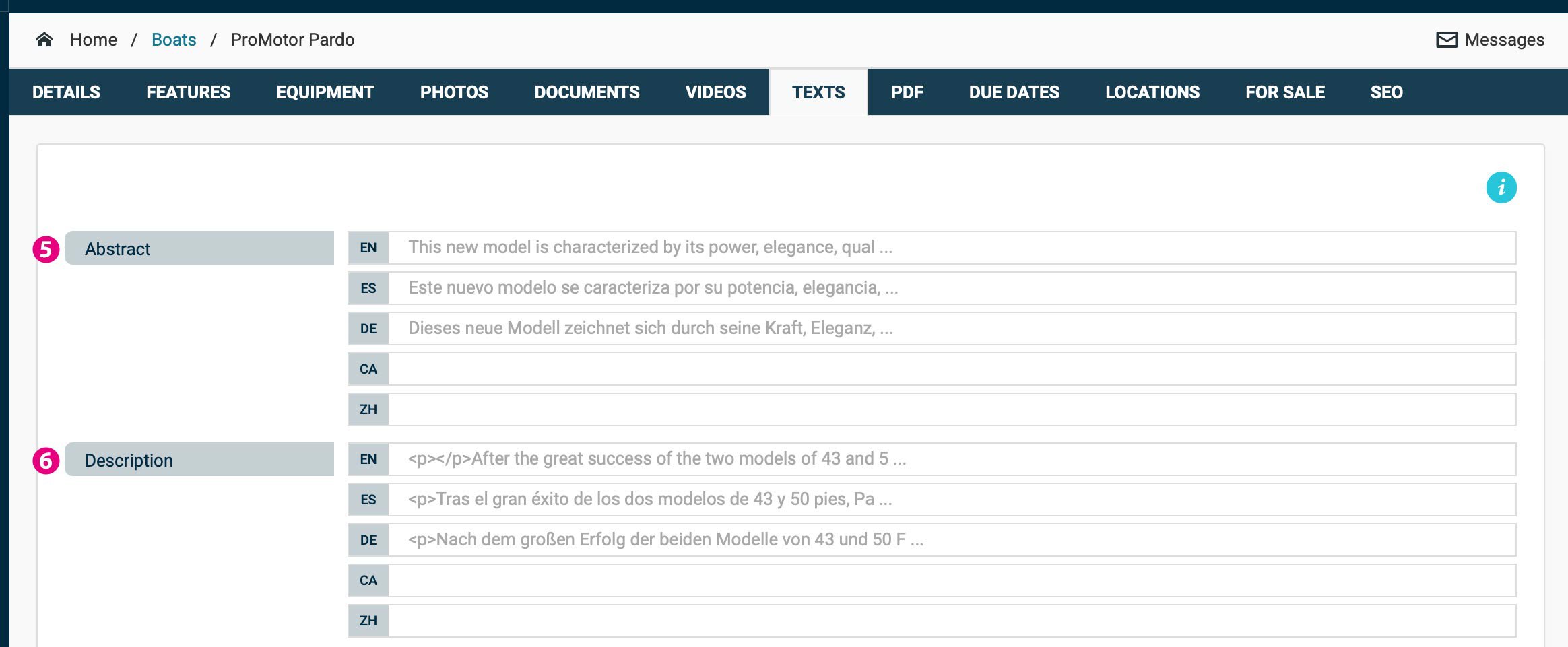
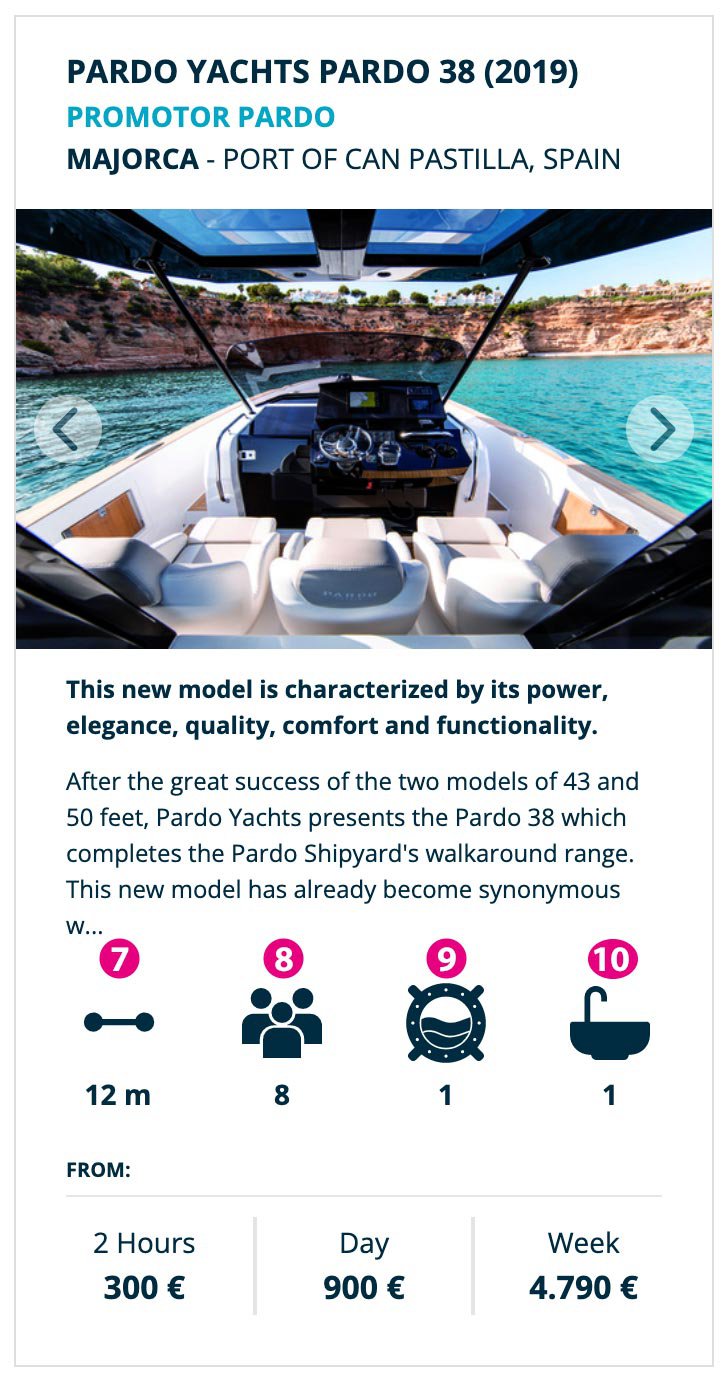
Catalog> Boats >Features tab
7 - Length
8 - Pax non pernocta
9 - Cabins
10 - Toilets
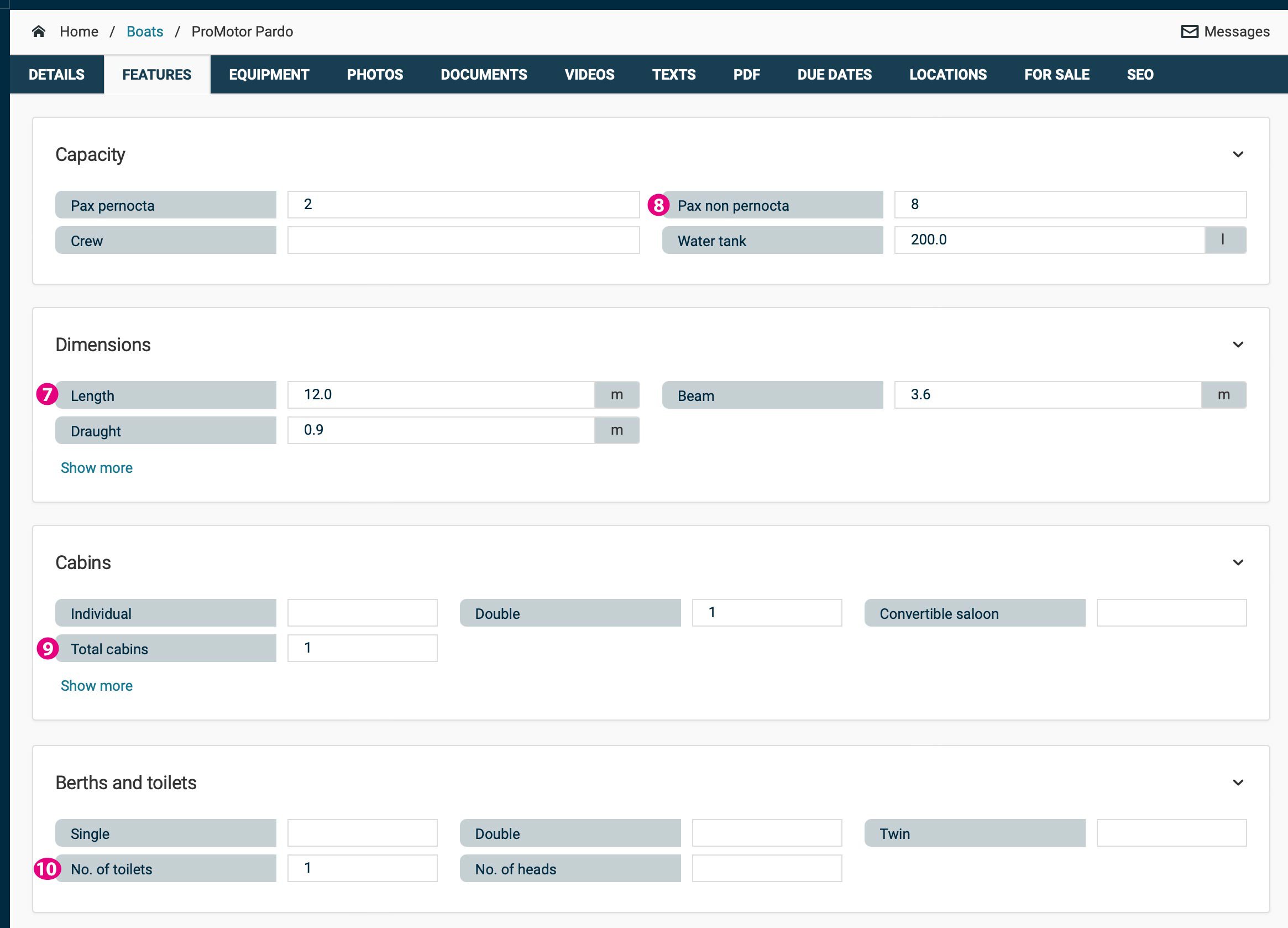
In the 'From' price, the cheapest price from the moment of viewing onwards is shown, not the cheapest price among all seasons."
Link to set Prices and Extras.
There are two possibilities for the main image layout on the boat profile
- Layout with full width image as header
- Layout with partial header image
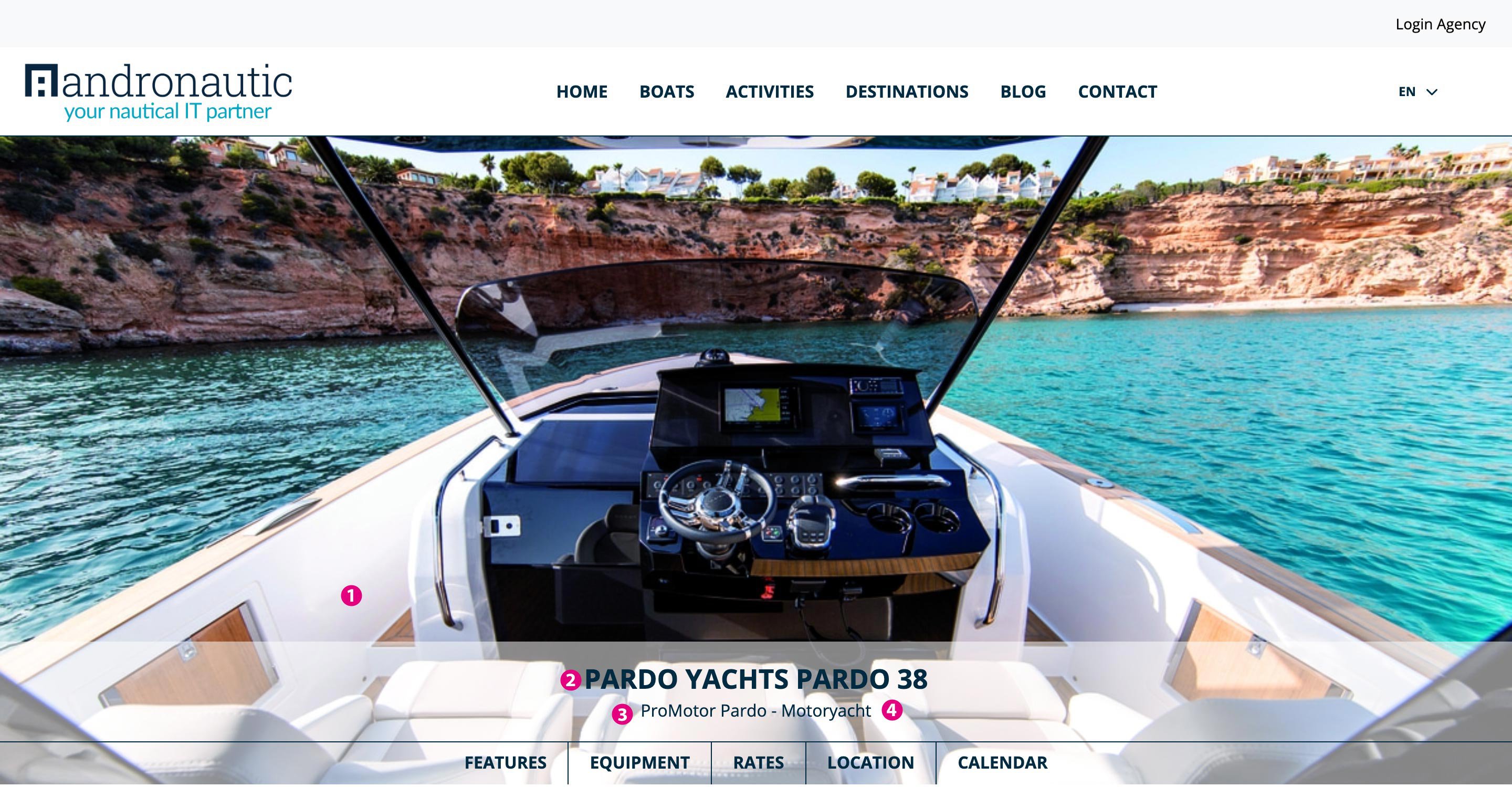
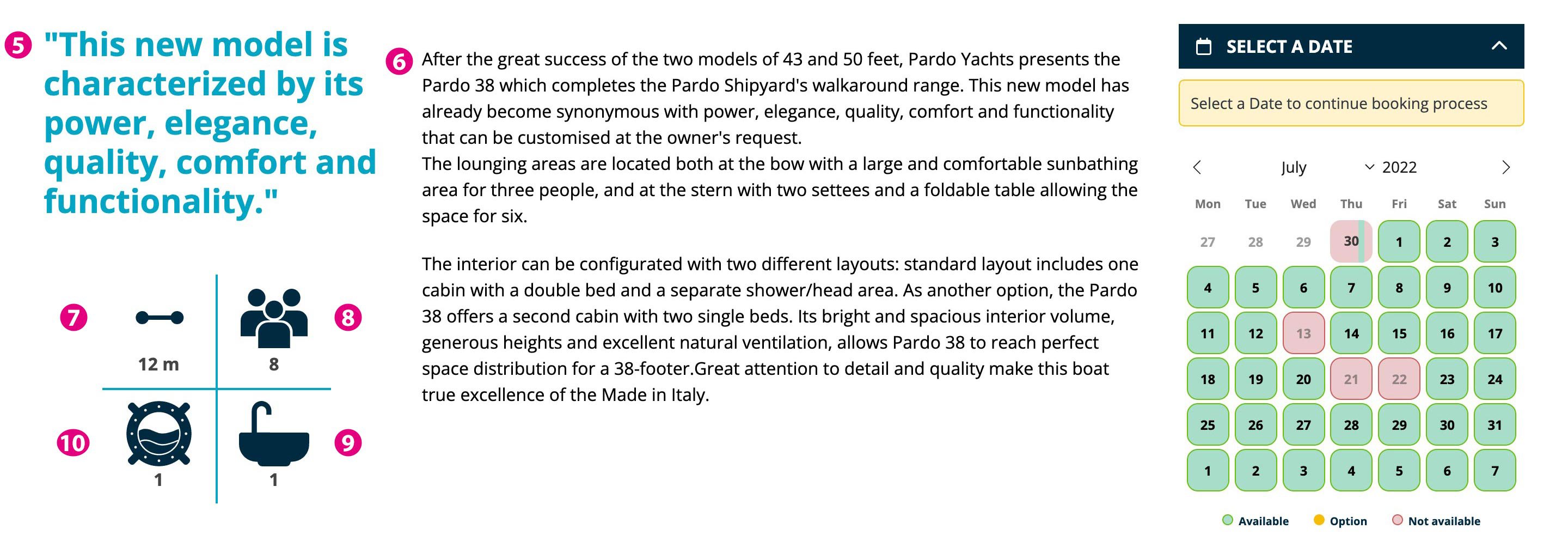
1 - "Main" image
2 - Boat model
3 - Boat name
4 - Boat type, model property
5 - Abstract
6 - Description
7 - Length
8 - Paxes non pernocta
9 - Toilets
10 - Cabins
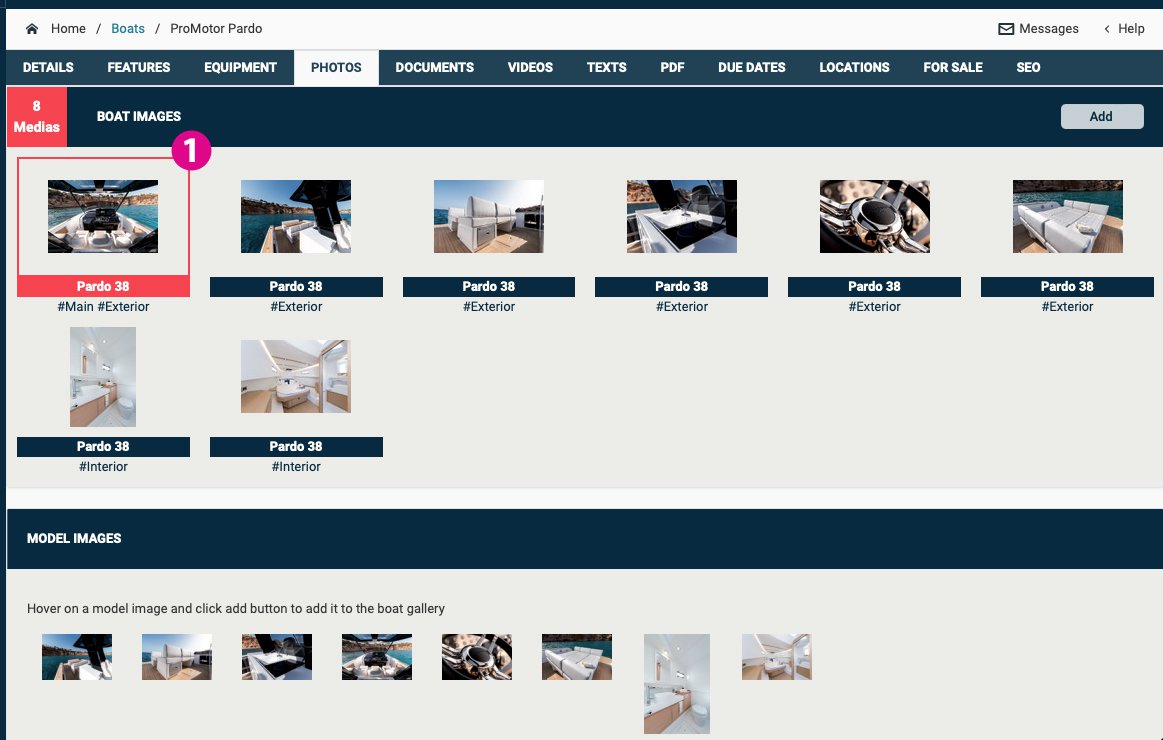
Texts Tab
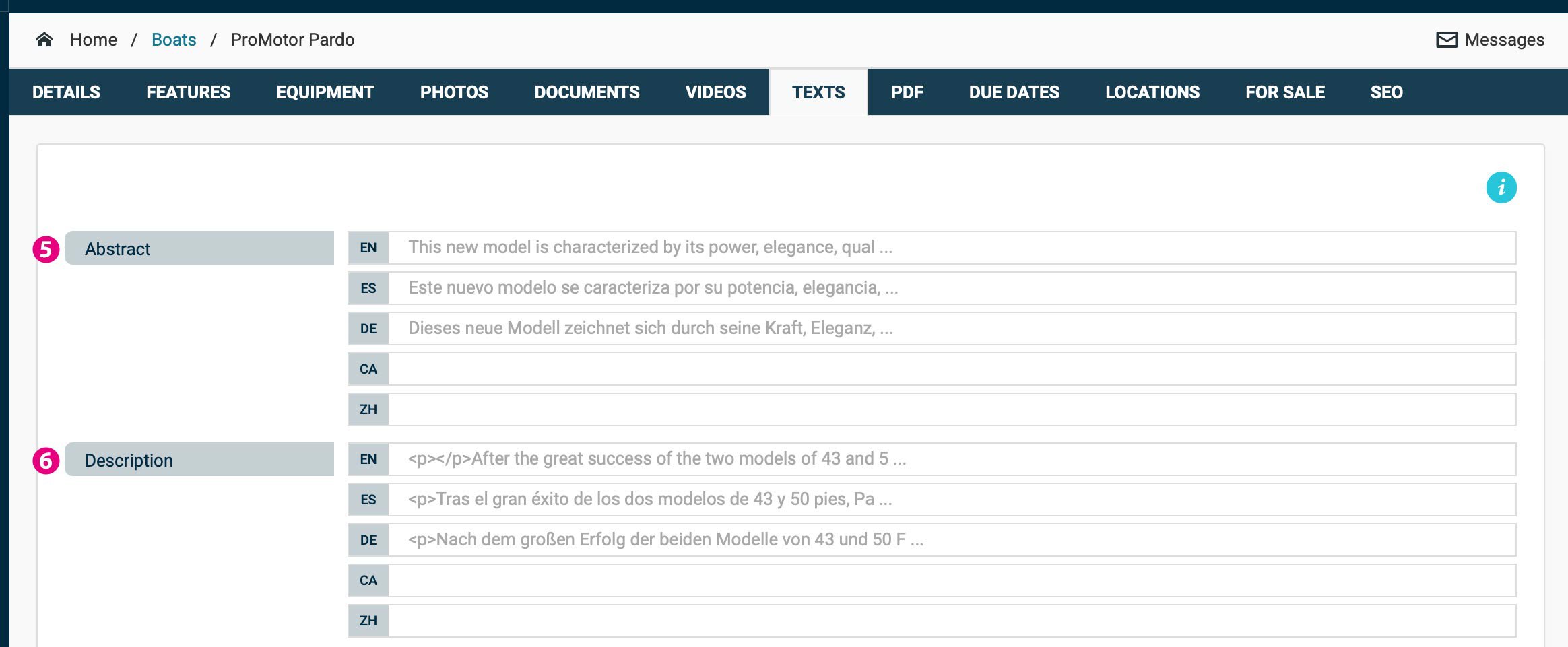
Features tab
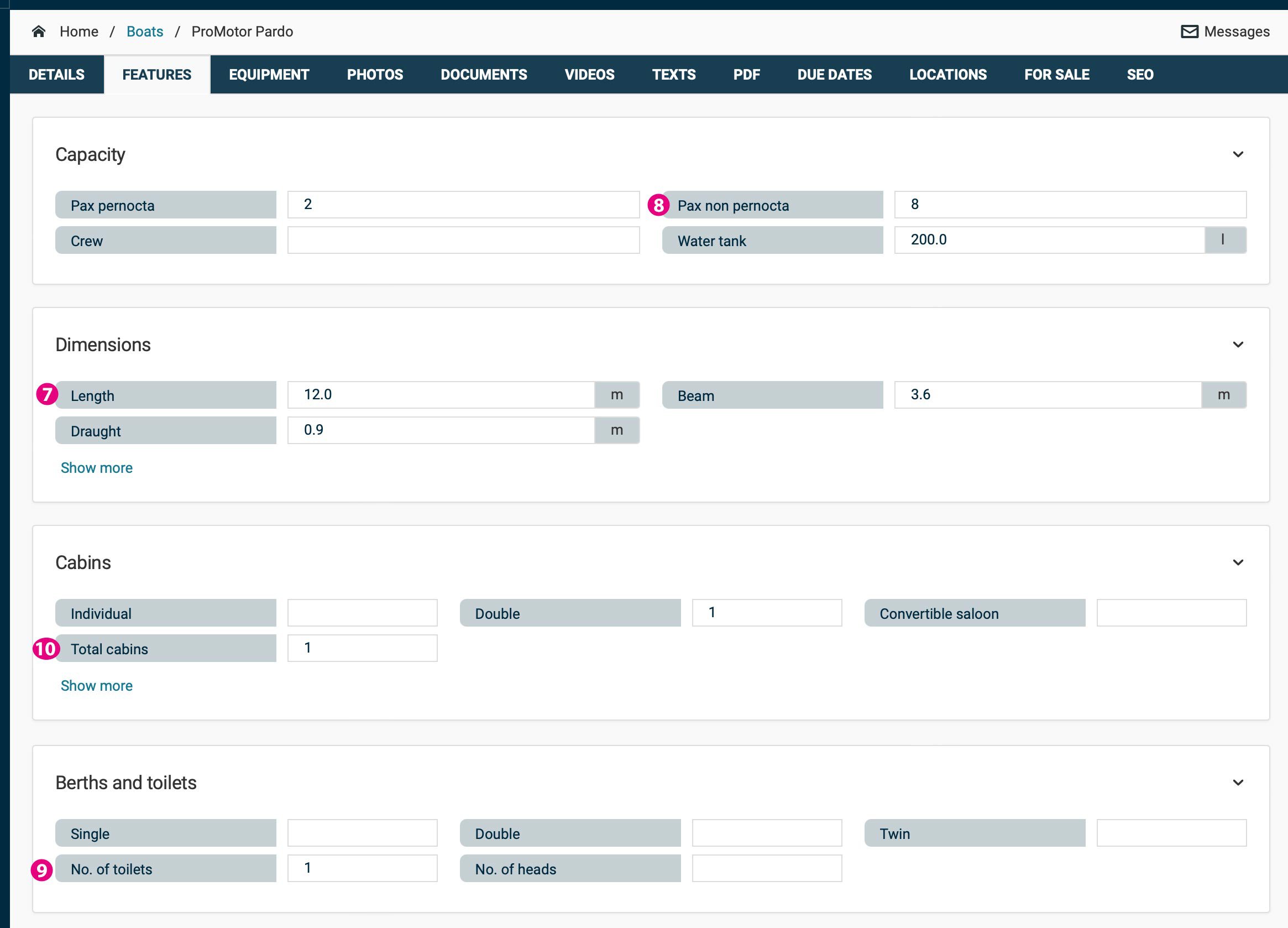
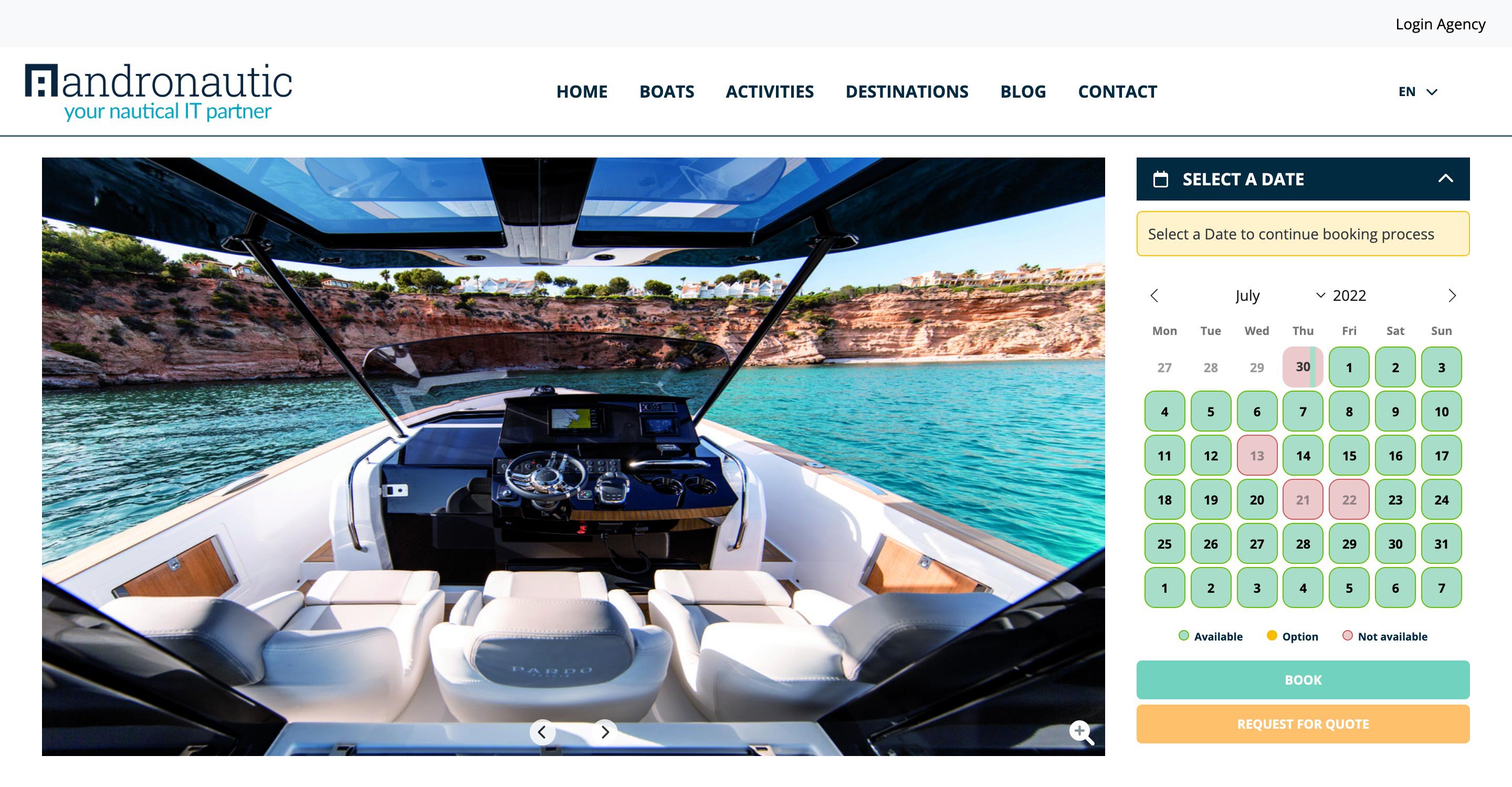
1 - "Main" image
2 - Boat model
3 - Boat name
4 - Boat type, model property
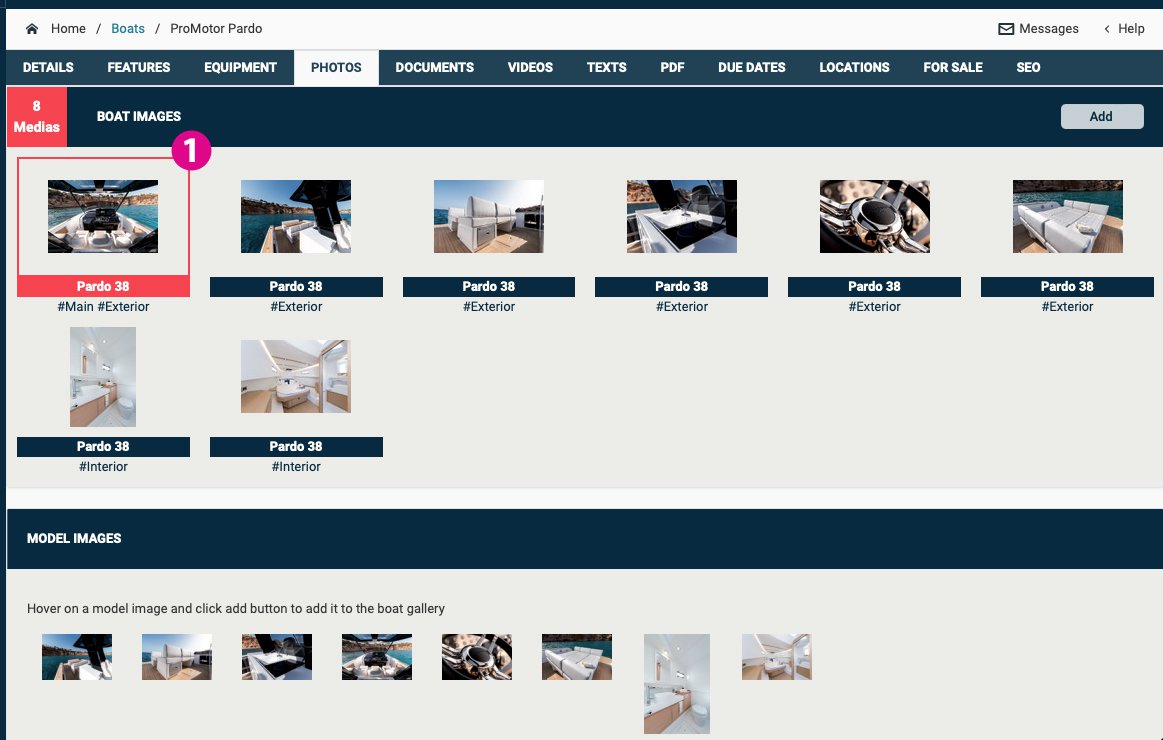
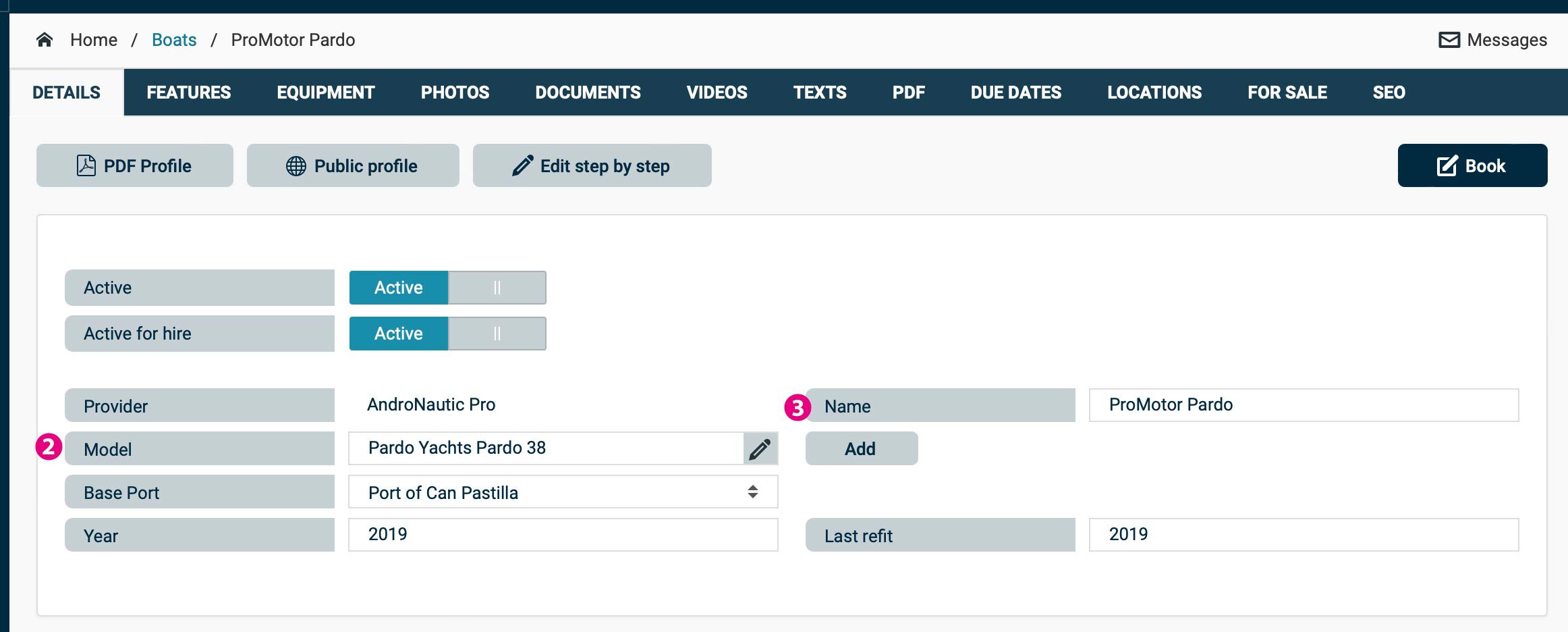
Every image loaded is shown on the header carrousel
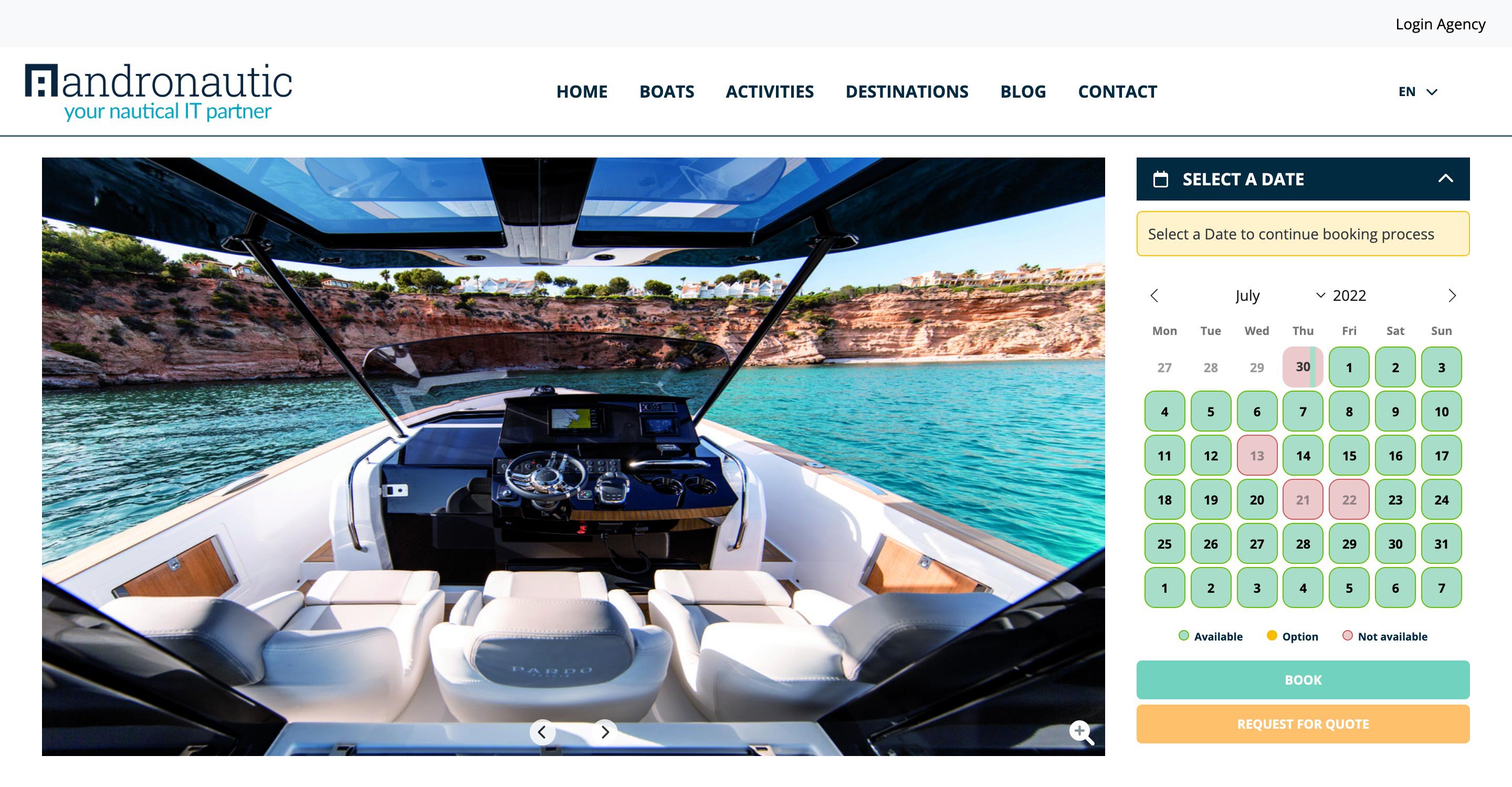
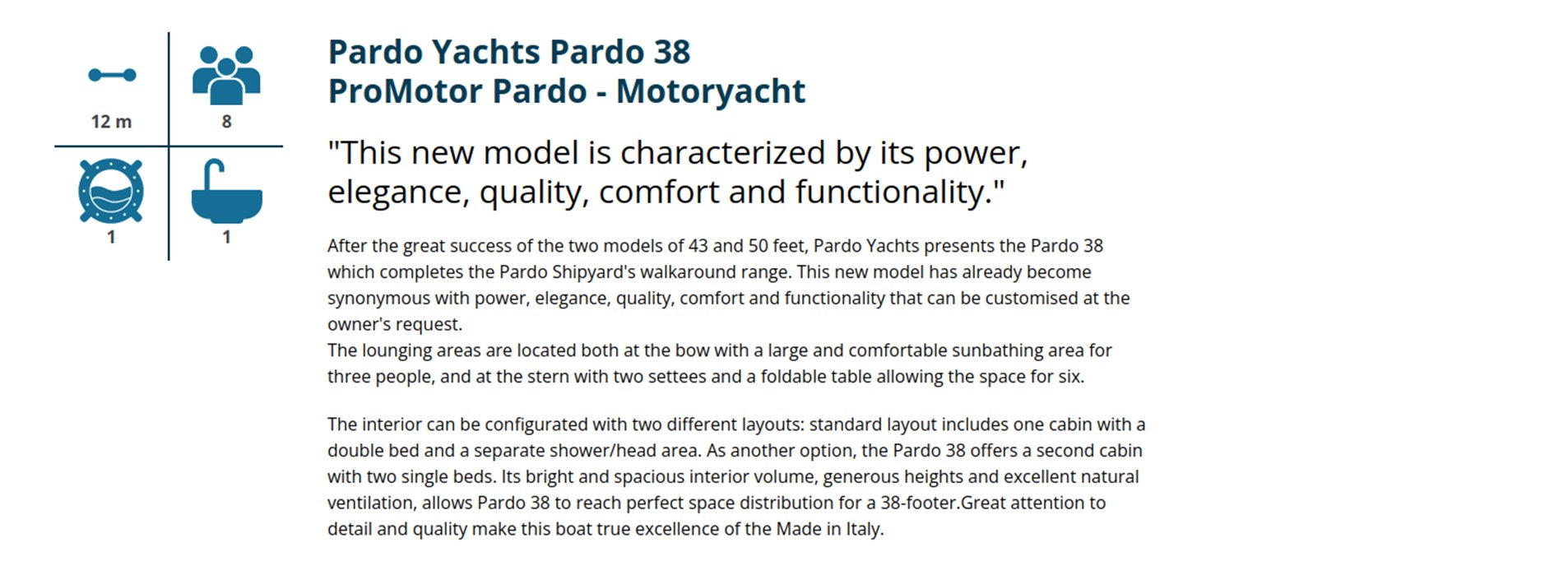
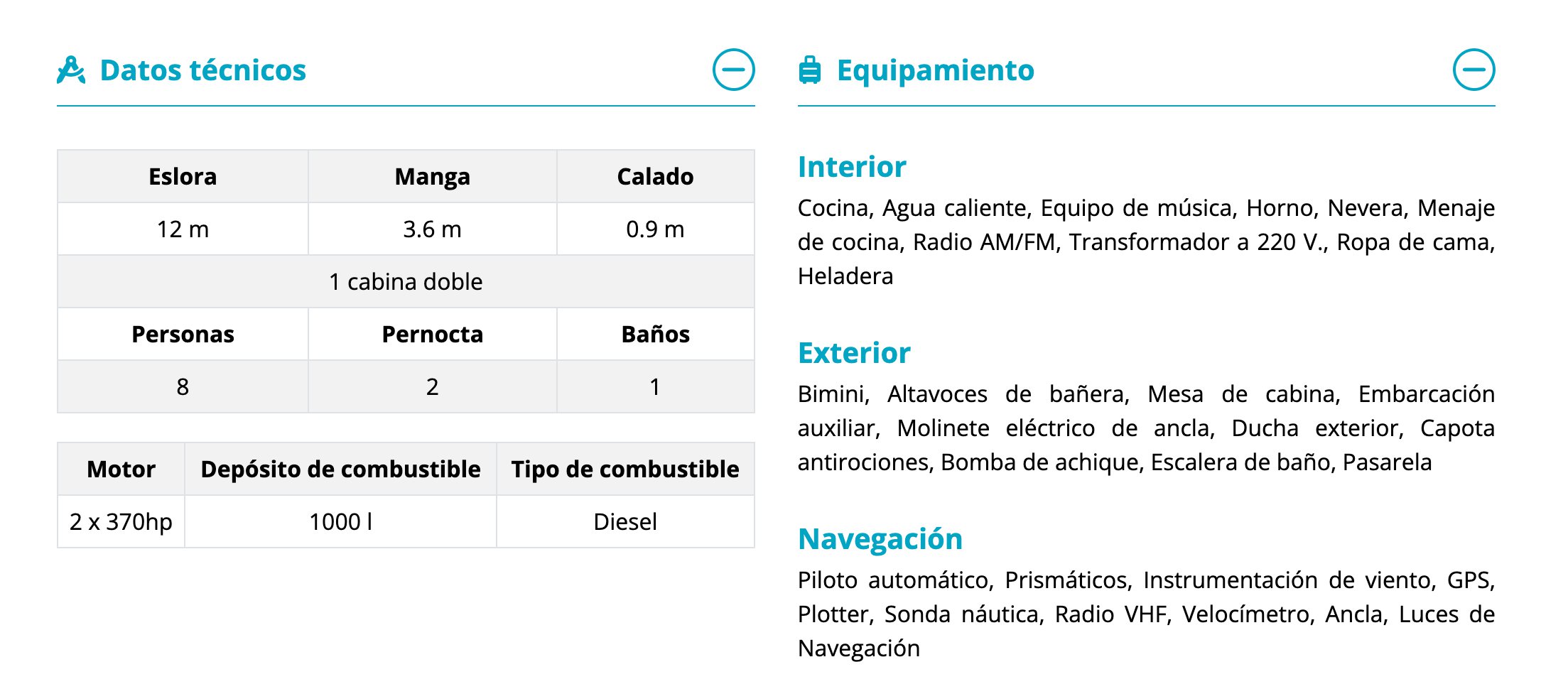
In the next course, we will learn how to set up the various types of discounts that AndroNautic allows for your boats.
CONTACT US