The AndroNautic Boat Planner allows you to view the calendar of your boats and those of your collaborators.
Menu> Management> Boats> Planner.
The planner view allows you to move through the entire year separated by months and weeks, define the zoom (day size) and see other years.
You can select the information you want to show for each reservation and filter by boat types:
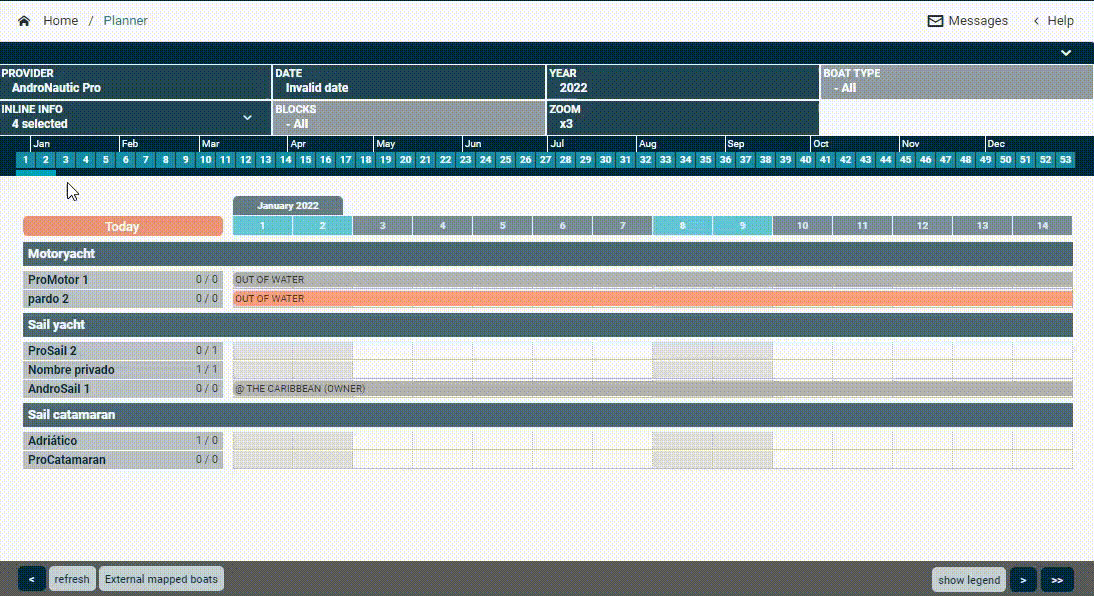
Booking colours legend:
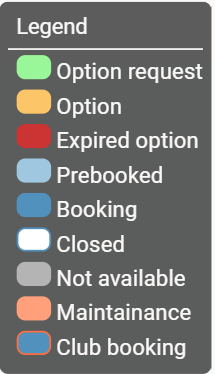
By creating these marks, all your sales channels, such as the collaborators you work with and your booking engine, will see those dates as unavailable for the selected boat.
The next step in your training will be to configure the presentation of your boats on their web presence. This applies if you have contracted AndroNautic Website or AndroNautic Web Plugins , and/or Magic Links. If not, you can move on to course 6.
CONTACT US