Configuring a Microsoft 365 account in AndroNautic
Either manually or via OAuth
How to configure your Microsoft 365 (previously known as Office 365) or Outlook account to be used in the AndroNautic backoffice.

AndroNautic does not send email through their servers but instead uses an existing, dedicated email account as if it were an email client such as Mozilla Thunderbird, Microsoft Outlook or Apple Mail.
When your email server IP address or your domain name is flagged and added to a blacklist you will need to contact the organisation behind the list about being removed. Each of the major blacklist companies have information on their sites on how to be removed from their lists.
Example of an error message from Spamhaus:
550 5.7.1 Service unavailable, Client host [x.y.z.t] blocked using Spamhaus. To request removal from this list see https://www.spamhaus.org/query/ip/x.yy.z.t
Example of an error message from Barracuda:
Remote Server returned '550 permanent failure for one or more recipients (someuser@example.com:blocked)'
AndroNautic uses a dedicated email address to send and receive messages related to reservations, e.g. bookings@example.com. For such a purpose you have a "Mail credentials" tab in your profile page in the back office, where you configure your email account in a similar way you do with any email client.
Every few minutes, AndroNautic polls the email server for new messages using the incoming mail credentials. New ones are stored in its database and then linked to an existing booking or request, whenever possible. These messages are then presented within a given reservation, which helps agents be more productive when managing reservations.
When sending a message to a customer via the booking system, AndroNautic uses the outgoing mail credentials to send the email to the given address, also storing a copy of it in its database.
This keeps things simple as no further configuration is necessary neither in our servers nor in yours (provided they are already properly set up).
An email blacklist is a database that helps decide which emails should be considered spam. Essentially, it is a filter that can determine whether or not an email makes it to its intended inbox destination. They are used by organisations like internet service providers (ISPs), email service providers (ESPs) and anti-spam vendors to prevent spam from coming into their systems. They can be IP-based or domain-based.
They work so that, when you send your email (sender) and it is received by an ESP (receiver), the latter decides if your email looks legitimate by checking the IP address of origin and the domain name against one or more blacklists. Then the email goes through the internal spam filters of the ESP to check for anything they do not allow (e.g. attachments using the “.zip” extension) and, if the email passes these tests, it is sent to the inbox of the recipient.
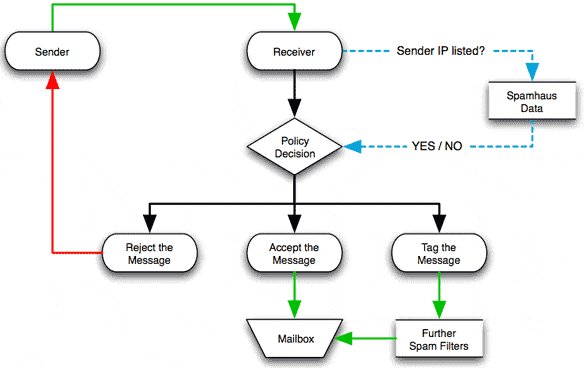
Very large ESPs have their own internal blacklists, but many use publicly available ones run by companies that specialise in this field. These are some of the most widely used:
Because the lists maintained by these companies are used by email providers and major businesses around the world, you want to make sure your IP address is not on them, or your email delivery will suffer greatly.
When an IP address is noticeably sending spam, they are listed on DNS blocklists (DNSBLs). These blocklists protect email users from opening potentially harmful spam sent from IP addresses displaying suspicious activity.
There are three main reasons why your email server IP address or domain name may get listed on a blocklist:
Spammers by their nature use enormous lists of email addresses, many of which are scraped from web sites. For instance, the sales@company.com link on your web site is probably in dozens of spam databases. Addresses are also bought and sold in an underground marketplace.
Anti-spam companies and blocklist operators maintain their own special, secret email addresses known as "spam traps". Anti-spammers purposefully advertise their spam trap addresses (e.g. on web sites) so that spammers may incorporate them into their address books.
So never, ever buy an email list when designing and executing an email-based marketing campaign. The addresses are at the very least stale and at the worst, spamtraps.
Since the year 2000 spam has gradually become a major problem for the Internet. Nowadays it is estimated that around 85% of world-wide daily email is marked as spam. For that reason a number of technical measures have been implemented over the years. These are, or should be, included as part of the service paid to an ISP or ESP, or implemented by systems administrators in bigger companies.
Unfortunately, given the complexity of some of these measures, oftentimes they are wrongly or only partially implemented. You can check such configuration values using online tools such as The MX Toolbox or Experte and then contact your ESP or ISP. The most important one you want to check is the sender policy framework (SPF) record in the DNS zone of your domain.
Both at home (remote working) or at the office, it is common practice to use a local network (either via cable or Wi-Fi) that has a shared access point to the Internet (i.e. a router) for all devices connected to it, which means a single public IP address for all of them.
Any of the computers, mobile phones or similar devices in such a local network might be infected by viruses or malware. You may not know about this, but it will influence your active mail and make you appear on spam blacklists.
CONTACT US